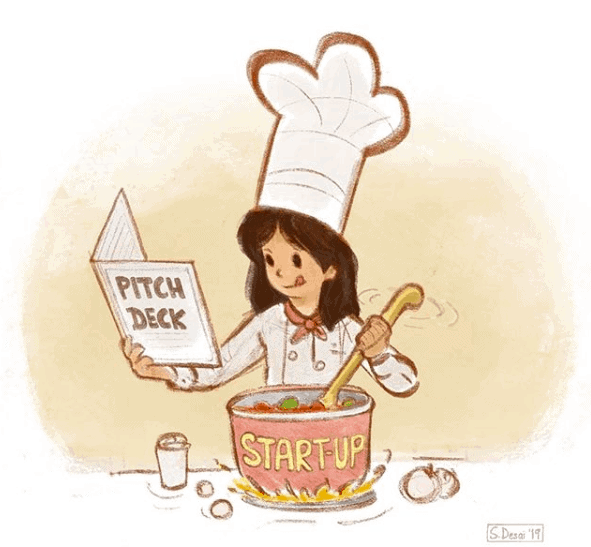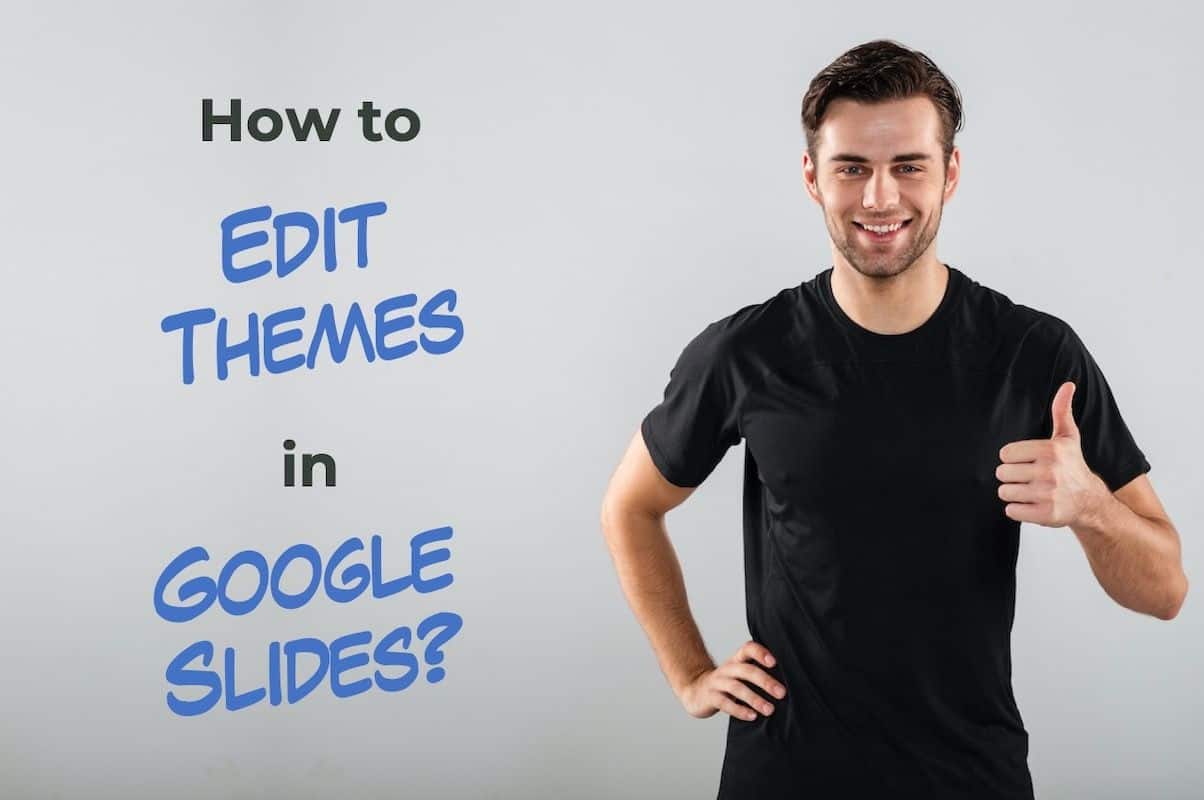Just recently, Ratan Tata’s pitch deck template was released where he gives his views on how a startup should pitch to venture capitalists. Need I say, this is a treasure trove of information for all the startups out there looking to raise funds! It is always great to hear from the horse’s mouth on what …
Search results for: target market
Short Bio: Shrot Katewa is a dynamic and accomplished social entrepreneur, presentation design expert, and digital content creator. He is the founder and CEO of a successful presentation design agency, as well as the owner of multiple online content sites. With a passion for empowering individuals and organizations to effectively communicate their message, Shrot has …
If you suddenly find yourself in a position where you have to present information to other people, you might wonder what software is the best to use to deliver a professional presentation. There are different options to choose from and you just don’t know what to use. The biggest advantage of using PowerPoint is that …
Every presentation starts with a high-quality laptop. However, we don’t all have thousands of dollars to buy Apple’s most recent Macbook Pro or Samsung’s latest technology. The good news is there are plenty of top-notch laptops for your next presentation that cost a fraction of the competition. The best laptop for presentations is the 2021 …
Using Google Slides comes with its own benefits. One of the benefits is that you get to use the most modern fonts provided by Google (through Google Fonts) like Montserrat, Lato, and many others directly in your Google Slides presentation. By default, you get about 26 different font options within Google Slides. But, what if …
There are many reasons that people like to use Google Slides. It could be for a school project, work presentation or just to share information with friends and family. Whatever the reason, one thing is certain: you want your design to look amazing! If you want an easy way to create a great-looking design for …
Using themes or templates to make your presentation look visually appealing is not uncommon. However, knowing how to edit the themes in Google Slides requires more than just day-to-day knowledge! To edit themes in Google Slides, click on the “View” tab. From the dropdown, click on the “Theme Builder” option. This will open the “Master …
SmartArt is a useful feature in PowerPoint, and it is great for beginners! But, what happens when you start using Google Slides now! Does Google Slides even have the SmartArt feature? How do you use the SmartArt feature in Google Slides? The SmartArt feature in Google Slides is known as the “Diagram” tool. To use …
Traditionally, microphones have been known for tripping people with their long wires (if not taped properly). With the advancement of technology, microphones have mostly become wireless devices even when they are handheld! But, with so many different options in the market, it is often difficult to choose the perfect wireless microphone. The best wireless handheld …
If you want to make your presentation slides look aesthetically pleasing but you lack the design skills to make that happen, SmartArt in PowerPoint will certainly be a good place to start! SmartArt is a feature in PowerPoint that allows you to automatically create visually engaging designs and charts for your content. Using SmartArt in …